Alien Residency Certificate (ARC) Application
ARC APPLICATION
Once you arrive in Taiwan, make sure to apply for your Alien Residency Certificate (ARC) at the soonest possible time. Unfortunately, the system will not accommodate applicants whose arrival in Taiwan is more than 15 days.
- Visit the ARC Application System to access the portal of the application. To start the application, click the option for Foreign Students and Overseas Chinese Students, as shown in the image below.
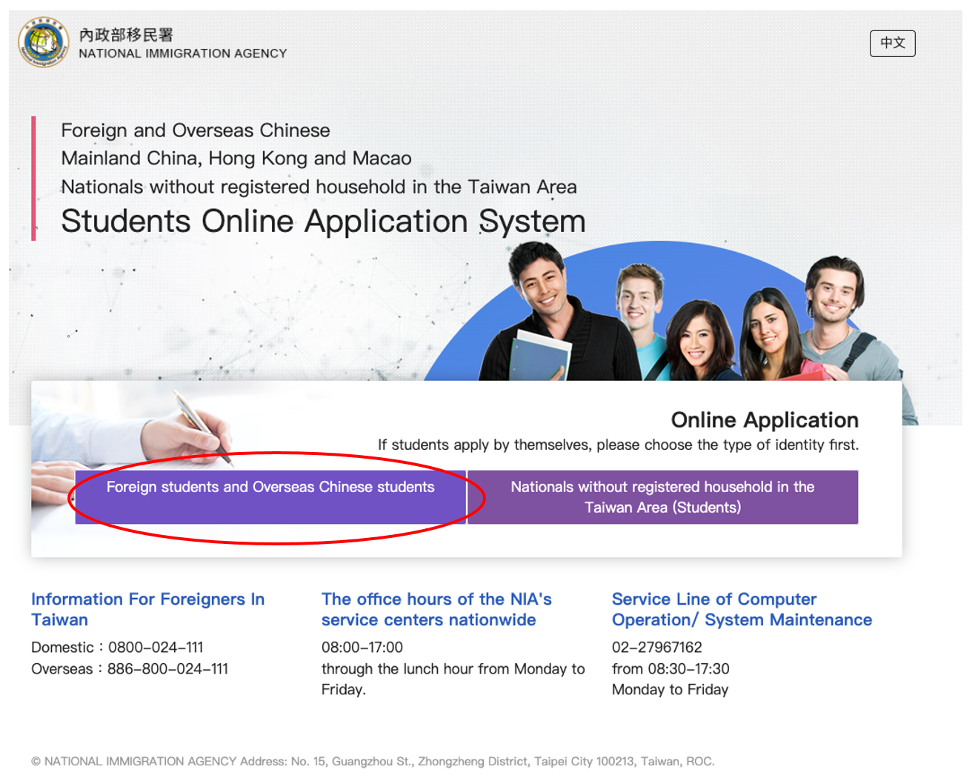
- For first-time users, select the Create an Account option.
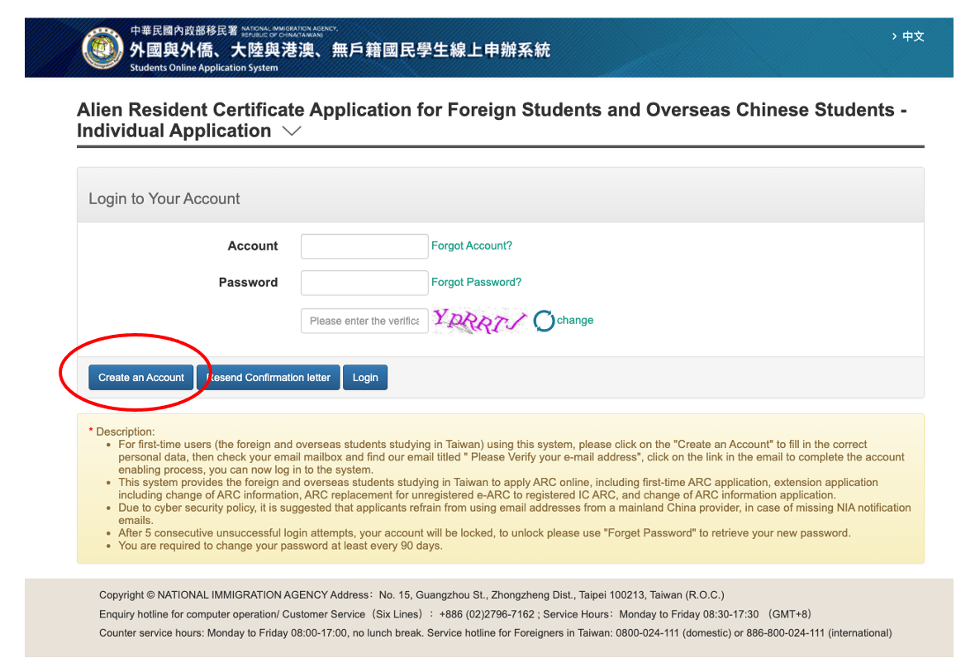
- Fill in all the required information. Although a Chinese name is not required, make sure that you don't miss filling it out to avoid inconveniences in the future, such as applying for Postal Office Bank Account. After successful registration, your will be prompted to verify your email address. First, check your email account to verify. Do not forget your account details since you will need this to log into the system; you can write them on a paper/notebook. A pop-up message will appear once your account is activated.
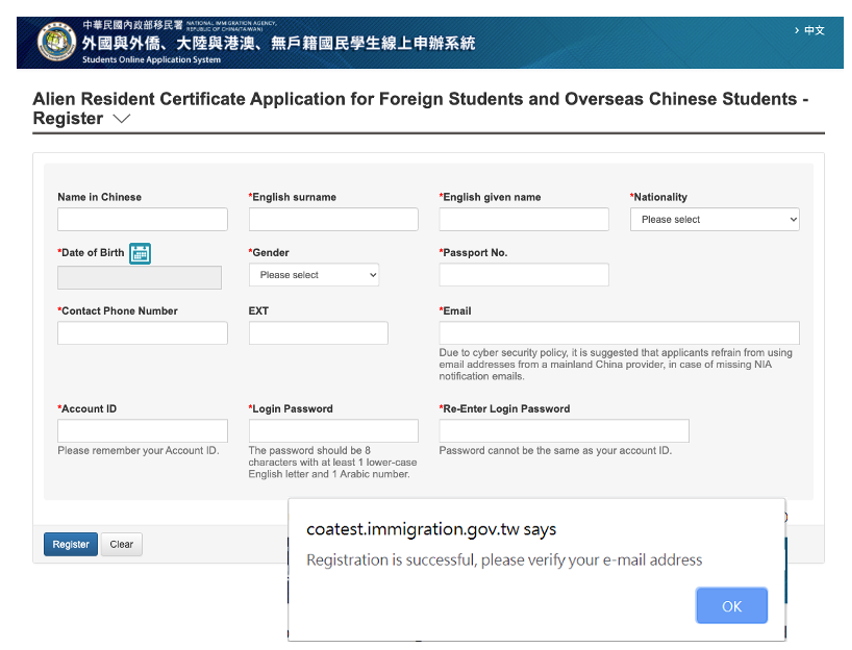
- For the basic information, go to the Account Maintenance -> Basic Information Maintenance to input your personal information. You will be prompted when there are incorrect entries in the form. Make sure to click save. You can also modify your password using the account maintenance page.
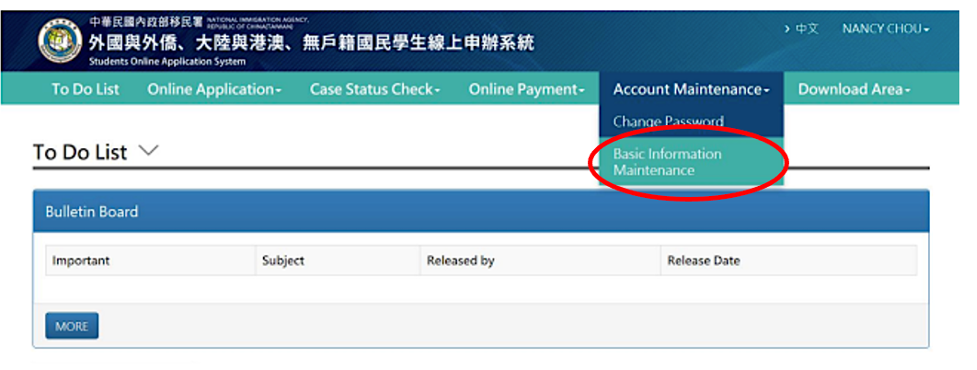
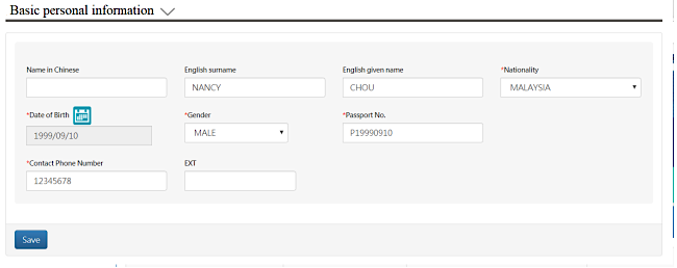
- For first-timers, go to Online Application-> First Time ARC Application of Foreign Students and Overseas Chinese Students to apply for a resident certificate.
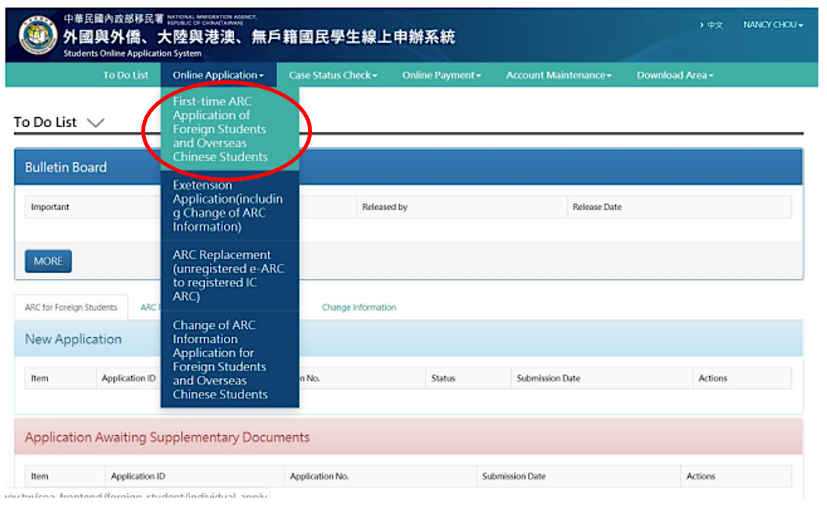
- Click agree and then OK for the Terms and Conditions Page for Resident Certificate Applications to proceed.
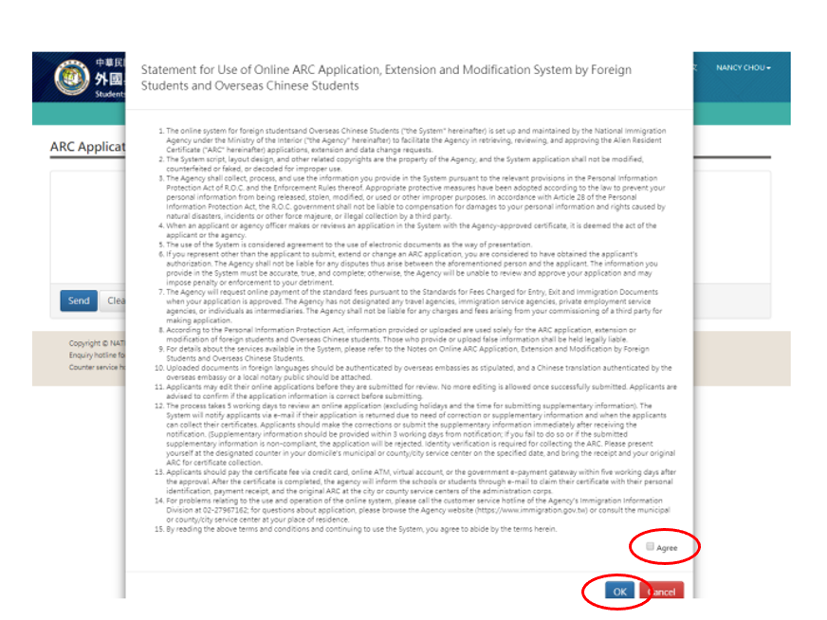
- Make sure to enter all required information to continue.
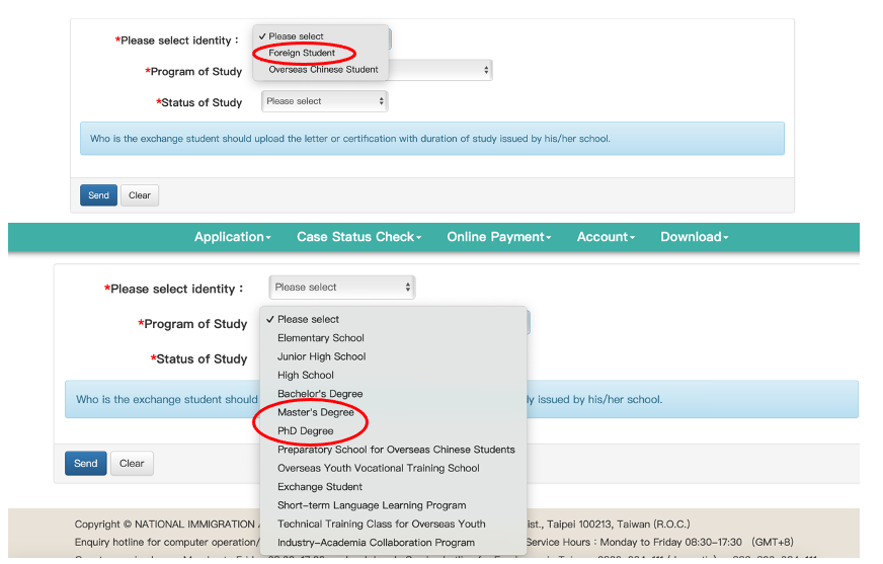
The Study's status depends on whether you are already enrolled or have admission but not yet officially registered due to quarantine requirements. Select whatever applies to your condition.
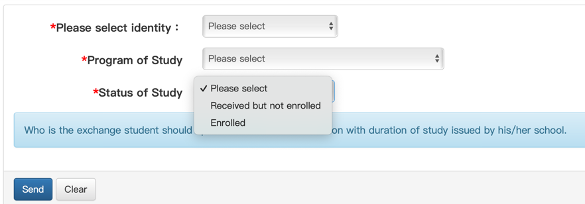
- Enter your application details. Make sure to upload your photo and follow the requirements. Your application will not proceed once photo upload requirements are not followed. Don't forget to put a checkmark on the Status of Study. The ARC Validation Period should be one year. The format of the documents for uploads should be JPB, JPEG, PNG, BMP, and PDF.
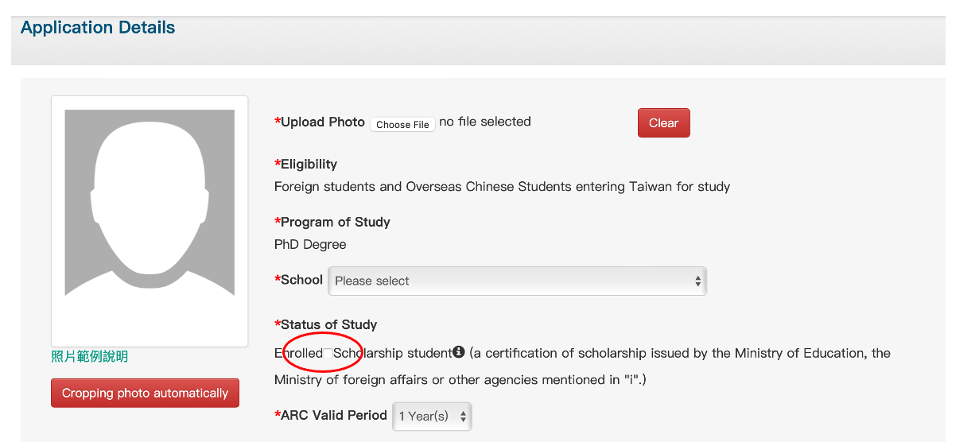
For the Proof of Enrolment, if you are not yet officially enrolled, you can upload your NTOU Certificate of Admission. For the Resident Visa, take a photo of it in your passport. For the Proof of Accommodation, you need to attach your Contract or House Lease Agreement if you live outside the campus. If you live in the dorm, you must upload your receipt or any proof of payment. If you are still in the quarantine and have reserved a space in the dorm, attach your Reservation Form instead. The Office of International Affairs will also provide a letter for you to be uploaded into the system as additional proof.
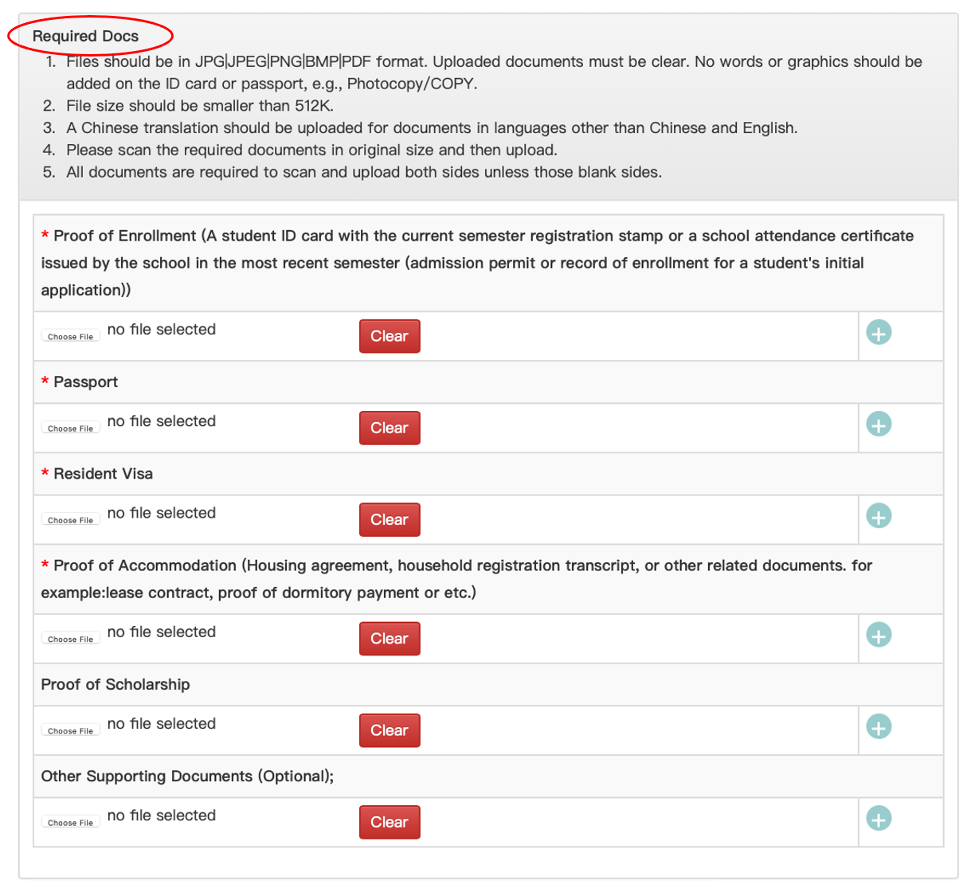
- For the Applicant Information, make sure to enter the correct information.
For your residential address, use traditional Chinese Characters. If you are unsure about this, ask the OIA staff to provide the translation for you. Later, if you plan to transfer to another residence, update your ARC information to reflect your recent address, and secure a new card that reflects your recent address.
You will also be required to indicate your Contact Person. If you already know someone in Taiwan, ask that person if he is willing to be added to your application and ask for the required information. If not, ask the staff of the OIA assigned to international students to help you find one.
The Method of Collection should be In-Person, and the location of the collection should be at the Keelung Service Center. You can ask someone to accompany you or ask for directions when you plan to collect your card.
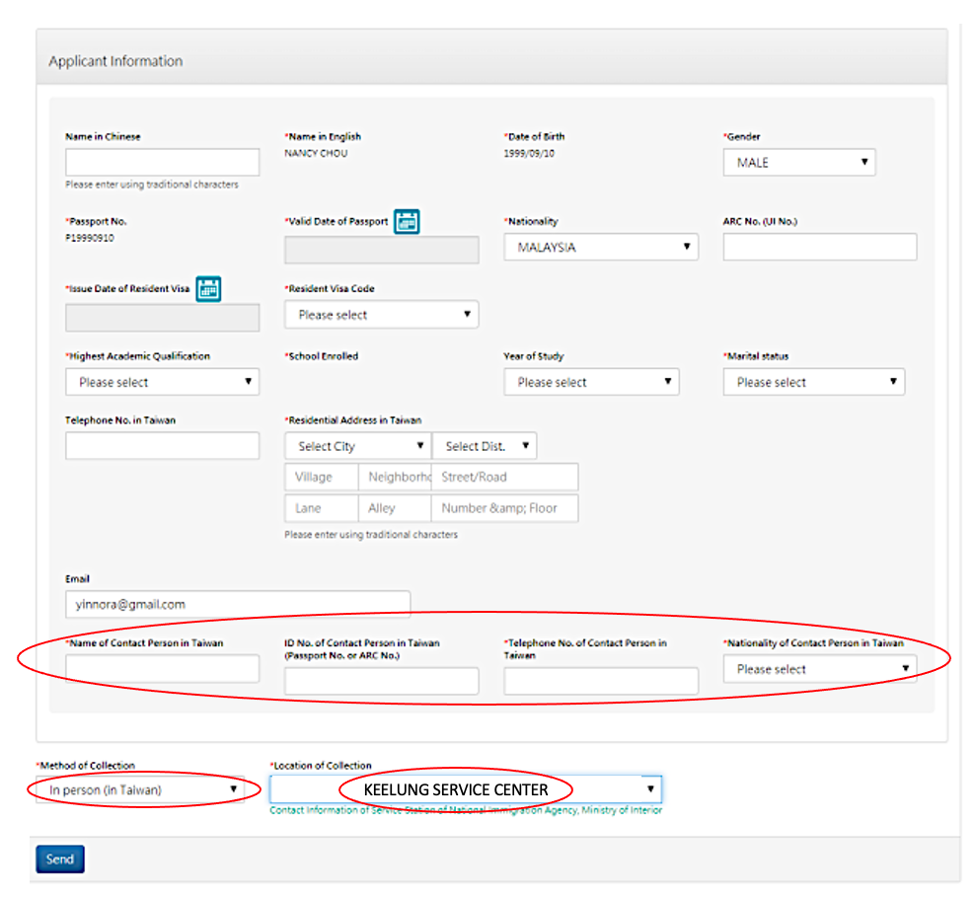
- Once the application is complete, a prompt box will appear on your screen and confirm by clicking OK. Make sure to take note of your application number.
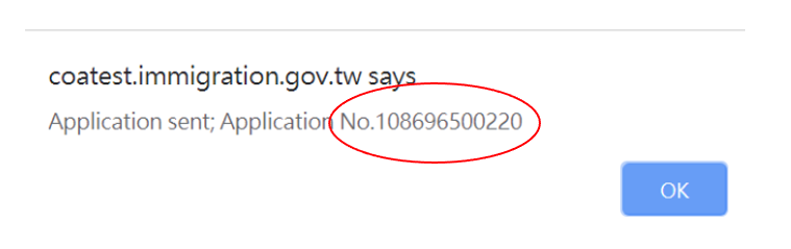
This page will be the last part of the information entered from the applicant.
- Your application can now be seen under the New Applications Tab and will be reviewed by the immigration officers. Wait and keep checking for email notification of the results of the assessment. You will be informed if documents are lacking, incomplete or incorrect information. You will need to log into the system to modify your application content or submit additional documents. If all requirements were satisfied, you could now proceed to Payment.
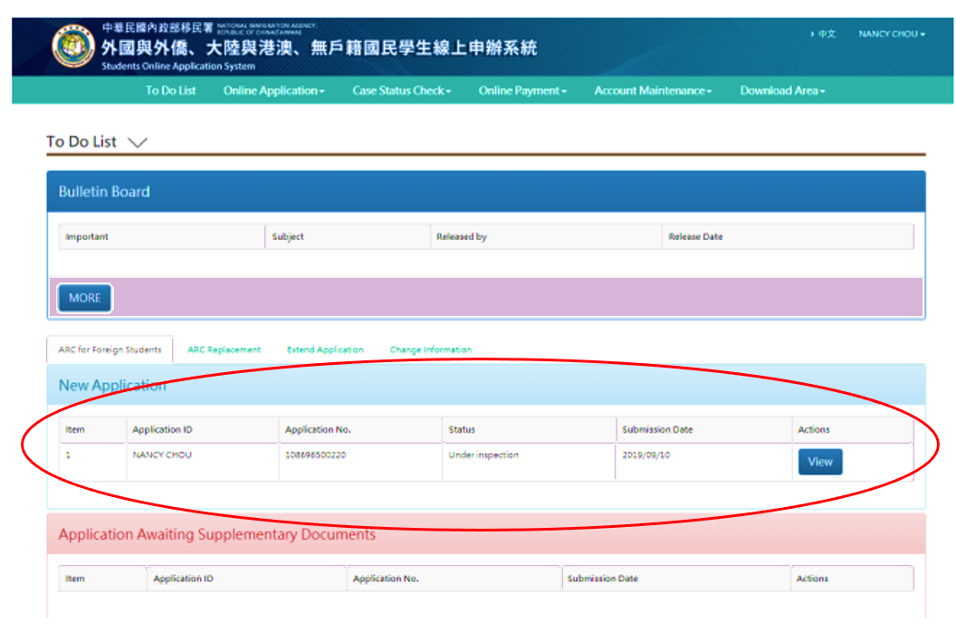
- Once your application is approved, you can now make your payment. You need to pay NT$1,000 for this application. The payment page can be found under Online Payment->Permit Payment. You need to click the check box to select the item for payment and then click Pay.
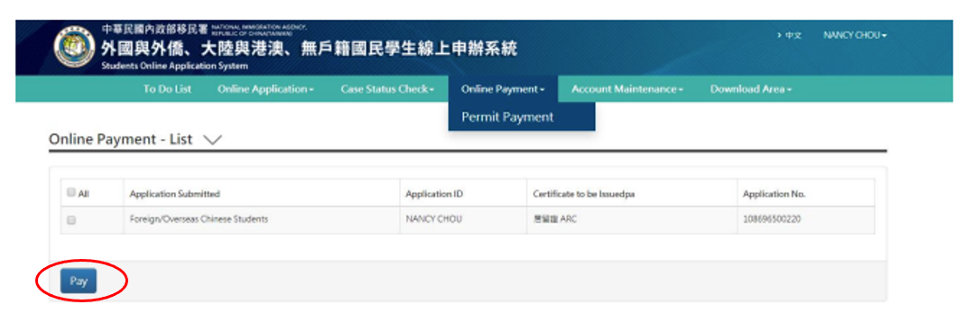
Confirm the payment to proceed to the payment options.
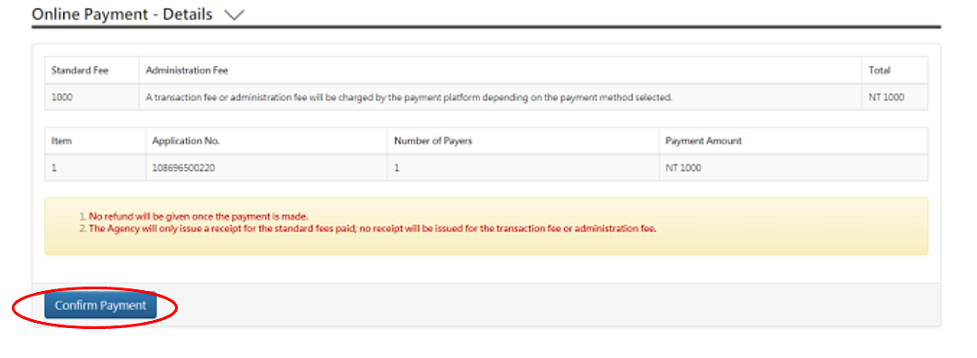
- Options for the payment method are provided. The most convenient payment method for first-time applicants is the International Credit Card Payment. However, since new students might be in quarantine during the application, they cannot go to convenience stores for payment. Also, new students cannot use the Web ATM Payment for first-time applications since they don't have a Post Office Bank Account yet. Therefore, you can use other forms of payment for the following application. Some payment options have processing charges, so please check them as well.
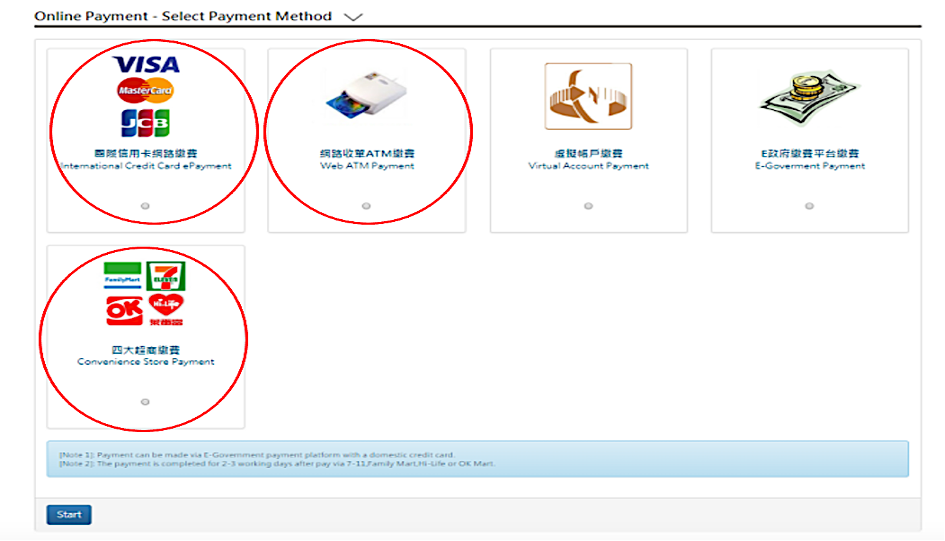
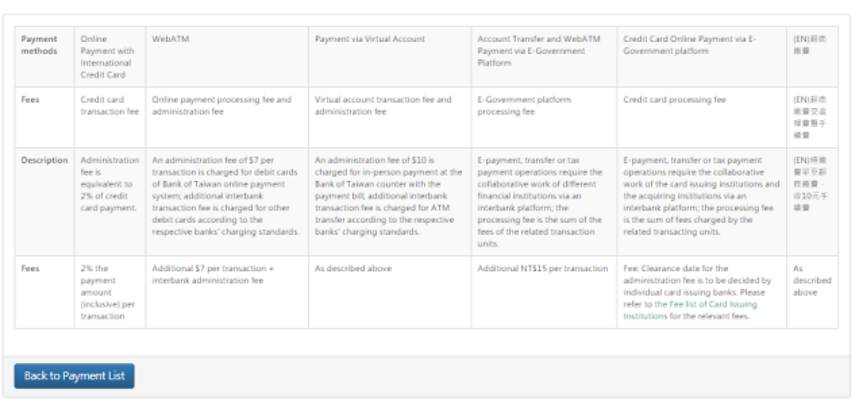
- Once you complete the payment, a similar image below will be displayed on your screen.
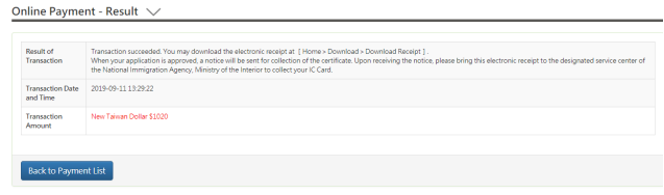
- Once you're finished with the payment, and it is authorized, you can now download your receipt from the Download Area->Receipt Download.
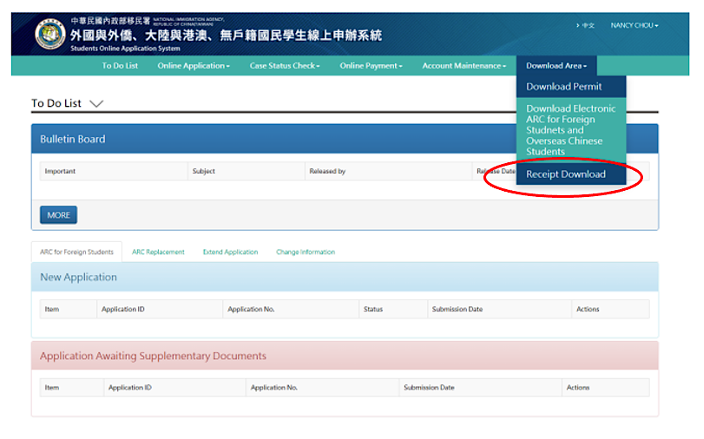
The complete tutorial manual for the online application system for international students (application, renewal) can be downloaded from the Taiwan Immigration Website